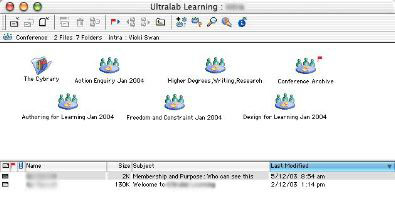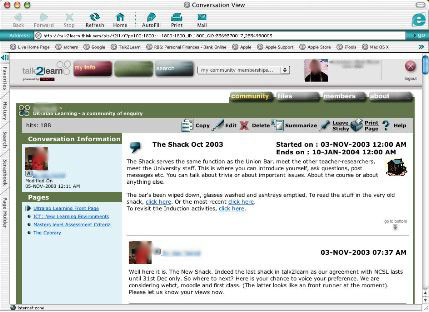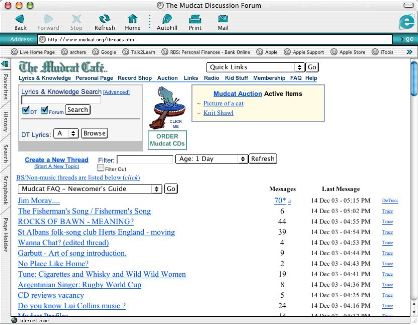Portfolio Online Facilitator/Mentor
for Community X.net
Vicki Swan 2003
Back to Home
In any learning opportunity, it is essential to understand what we (teachers and learners) expect from it. We have put some of our expectations in the module guide... now it is your turn. Having seen what this module is about what are your expectations of it? You may wish to comment on content, the learning outcomes, what do you expect to be doing, what do expect from us, etc? How did it feel to come into the space as an online learner? What worked well for you? What made you feel uncomfortable? Print off copies of comments that show people reacting to being in the online space. Annotate them with your observations as to how the actions and comments of us tutors and facilitators (and others) affected that behaviour and feeling.
The purpose of this portfolio is to explore and critically evaluate different facets of being an online tutor through my experiences. I am currently employed as an expert1 in IT and Music for Community X.net2 this is my evaluation context. My expectations are that the module will inspire critical thoughts about online tutoring and broaden horizons to new teaching ideas and methods.
The Newbie
Experience
The widely accessible internet is barely a decade old and one of it’s
psions, online communities is even younger. All who join Community X.net
will have something to learn in order to participate,whether it be the
adult with years of teaching and learning experience but low I.T. literacy,
or the researcher with experience of computer games but low learning and
language skills. People joining these communities are often referred to
as newbies.
Newbie adults are often far more cautious than children. Adults seem to
worry about using IT, they are far more likely to wait and be told where
to go.
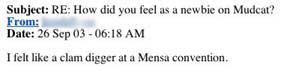
fig 1.1 Quote from the Mudcat Online Music Community about being a
Newbie
Children, tend to be excited at the new technology available
to them. When Community Xers are inducted into the new environment, they
are asked what they hope to get out of being in Community X. Time after
time they reply with the excitement at getting a new computer and technology.
Children who have grown up in the computer age have a wonderful ability
to click and explore their online environment, even those with no history
of computing. Hase and Ellis (cited in Bradshaw 2002) state that technology
is not a barrier to a successful online community but for adults this
often takes longer to overcome than children.
There are many different types of learner in an online community and many
different types of online communities. However Wenger (1998) claims that
learning is fundamentally social. To learn we need to interact with our
teachers/tutors and with our peers. It is the interaction with peers that
makes a community thrive. In child based educational communities it is
vital that the adults in a system do not out number the children. (Duckworth
2002).
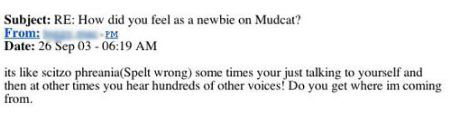
fig 1.2 Quote from the Mudcat Online Music Community about being a
Newbie
Fig. 1.2 likens the online experience to schizophrenia.
Being online can be perceived as a private thing, because it takes place
virtually: It can likened to hearing voices in your head as in fig. 1.3
below. By this token, if the community consists of only a two people,
it can be a frightening experience.
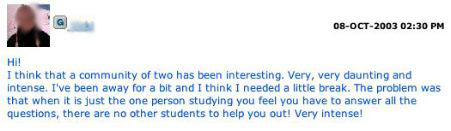
fig 1.3 Quote from the Think.com Online about small communities
A tutor coming from a F2F3
environment is very often apprehensive of not being able to see people
or gauge their reactions. This, by contrast, can be far more daunting
for the tutor than the pupil. Pratt, (1996) cited in Palloff & Pratt
(2001) says;
“Research by one of us reveals that the introvert does particularly well online”
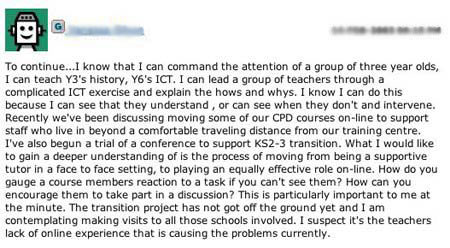
fig 1.4 Quote from the Think.com Online communities
For a social introvert, an online community can be a wonderful place to
build up social skills.
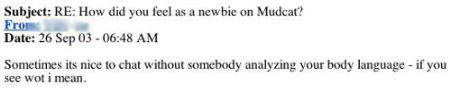
fig 1.5 Quote from the Mudcat about Online communities
Community X.net’s success with phobic researchers is manifest not only
in their move to display extrovert characteristics, but also in their
domestic environment where they begin to leave their houses and in the
case of one elective mute begin to speak again. A successful constructivist
based community will be able to support the diverse needs of it’s
myriad members.
PORTFOLIO
TASK 2: Find examples of styles of learning online.
Choose a style of learning. How does
this work online? What are the implications of this for online tutors
and facilitators? Can you find examples in online discussions that show
it in practice? Share your thinking in the unit 2 discussion and then
post a (max 200-word) description of the style and how it works online.
Comment on others'postings. Once all posts have been made... Summarise
what you have learnt from this discussion and save it in your portfolio,
collating it with any examples you have found that evidence the style
of learning you chose.
Audio style of learning
Online communities, through their computer based construction,
have a wealth of multimedia available to enhance the communication potential
of its members. Unfortunately most adults will gravitate towards the written
word for two primary reasons.
1 Text is the familiar medium for most adults who have much more experience of the written word than any other format, even though this format supports only a small width of learning styles.
2 Multimedia options often involve larger file sizes which can discriminate against users with narrow bandwidth.
3 Whereas children will naturally explore their online environment adults will very often need to be shown how to use new and different media.
It is true to say that for most people text is a very quick and easy and benefits from having a small file size. However there is a whole wealth of multimedia at the fingertips of the learner. Certain approaches to online teaching and learning are viewed as simply reproducing what is already done in classrooms, training establishments etc. (Alexander & Boud, 2001). Given the nature of the online environment simply reproducing lesson plans will lead the tutor down a text based route.
In Community X there are currently several researchers on the project who are illiterate. In these cases day to day communication is done using voicemail. To assess the implications of audio-media in a community, the following voice message (fig 2.1) was posted into an adult community;
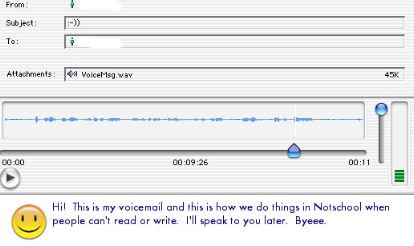
fig 2.1. Message posted into an adult community to elicit a response
The text in this example was only included as a transcript for this paper. It is worth noting that this message can be sent without any text at all. The smilie face is a universally understood icon and was sufficient. The responses supported the above criteria. One “listener” commented;
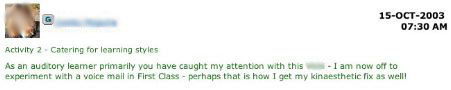
fig 2.2 Quote from Think.com about learning styles
A second “listener” similarly noted its advantages - but raised
the bandwidth issue (cf point 2 above).
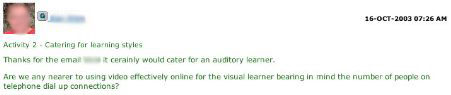
fig 2.3. Reply to fig 2.1. in an adult community about voice mail
When the issue of general audio-communication is raised with community
members, the response shows that the members do not know that voicemail
is available.
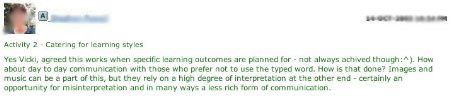
fig 2.4 Reply to fig 2.1 in an adult community about voice mail
A community tool with an easy to use voice communication is a must. Unfortunately
a good proportion of community tools as yet do not facilitate audio. The
issue of internet speed is less a problem in recent times and although
most literature is far behind on this, ISDN2 has been introduced within
the last few months and broadband is now available to 80% of the country.
These developments, along with better file compression, have made audio
communication possible.
The implications for the online tutor is that they must be flexible, there
are many different learning styles. With software and hardware advances
it is now possible to tutor the visual, audio and kinaesthetic learners.
It is now more important for a tutor to be fluent in all these styles
as the learner can be so very remote and distant.
Community X.net has attempted to address the issues of compatibility and
internet speed by building into its model fast machines, broadband and
compatible software. This ensures that help is available to all by anyone
in the community. The entire community is on a flat playing field, however
it is unlikely that many other communities will be that fortunate.
Collect examples of discussions. Using the taxonomy provided in unit 3, or other reference material, or your own means, identify where they show learning to be taking place. Print out the examples and annotate them.
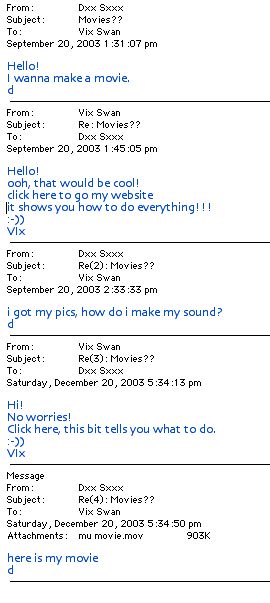
fig 3.1 Discussion between tutor and learner
Taxonomy
Using traditional taxonomy many learning gains involved in posting online
communities is taken for granted.. For example in fig. 3.1 a taxonomy
can be applied in two ways. The most obvious place for learning gains
is in the creation of the project that the child has made, but a more
fundamental learning gain has taken place to get the child to the stage
of sending their movie.
Superficially all the participant has done is to send and
reply to e-mails. But in reality they have had to go through the process
of learning how to send mails and attachments.
Bloom (1956) cited in Frith, D. (1984) lists these six cognitive objectives:
1. Knowledge
2. Comprehension,
3. Application,
4. Analysis,
5. Synthesis,
6. Evaluation.
Although these six objectives were originally laid down to
analyse the questions that a learner asked in a discussion, it can be
adapted just as well to suit learning gains.
Using Bloom a basic taxonomy for this e-mail discussion could read;
| Taxonomy |
Learning Gains |
| Knowledge & Comprehension | How to check the connections to ensure the
computer is on-line. How to log on to the internet, including what sequence of tasks is needed to do this how to access a password protected area, manage and change their password. How to send and receive e-mails How to post messages |
| Application & Synthesis | The act of logging on and sending e-mails and posts. |
| Analysis & Evaluation | The act of replying to e-mails and posts. |
fig 3.2 E-mail discussion evaluated using Blooms taxonomy
For some people these learn gains may have taken place some time prior
to the contribution, but it was a learning gain at some stage for everyone.
Salmon's taxonomy (Salmon, 2000) states the criteria for learning gains
are;
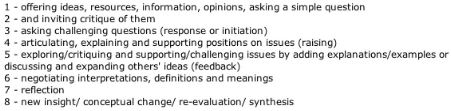
fig 3.3 Salmon’s taxonomy
A researcher in a Community X.net community designed a background and posted
a question as to what the other members of that community thought of it.
Analysing the dialogue (fig 3.4) using Salmon’s taxonomy the researcher
- (1) offered an idea and (2) invited critique, however did not get any
further down the scale. This application of Salmons taxonomy, where the
researcher appears to have only achieved the first two criteria, would
suggest that learning is not happening in any depth.
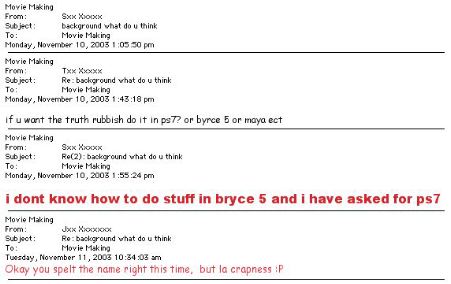
fig 3.4 Discussion in a learning community about a user created background
In Community X.net the researchers have been out of the traditional educational
system for some time. A taxonomy has been developed to enable these children
to be accredited for all the learning that takes place, from setting up
their computers to building complicated websites. Analysing both discussions
using the Bloom and Salmon taxonomies, show that analysis of dialogue
is not always the best way of accrediting learning and that some adaptation
is needed.
Reflect on the styles of both facilitation and tutoring you have experienced, either in this module or from your own practice. What is it that makes the effective tutor or facilitator? What do their interventions look like? Collect examples, compare and contrast interventions of the facilitator or tutor in particular contexts that achieve identified outcomes. You might wish to comment on specific examples. Do so in the conversation on this unit.
Mentor/Facilitator/Tutor
Palloff and Pratt (2001) state that students entering
into the online environment are very often unaware of the difference in
learning style compared to more conventional methods. The needs of the
learner need to balanced with their technology skills and their reason
for being in the online community.
Community X.net is an educational project that caters for a very specific
audience. The members of the community have in many cases been disaffected
by education and therefore have to be treated in a very specific way.
This is not necessarily the case for other educational communities. In
Community X, we use the terms Mentor and Expert. It is the mentor that fulfils
the roll of mentor/facilitator/tutor. It would be wrong to say that they
take on the roll of being a teacher. Although they are reengaging the
researcher and encouraging them to learn, it is in a very different way
to that of a classroom role. The mentors find that they are subject to
a paradigm shift in facilitation techniques. The mentors are all qualified
teachers, but are no longer teaching full-time. This means that they have
been imbibed with qualities of classroom control and lesson plans. It
can be very hard for the mentor to throw off this teacher role and take
on the role of a facilitator.
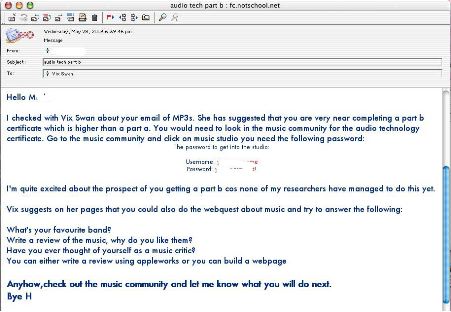
fig 4.1 Mentor e-mail to learner - teacher style
Fig 4.1 shows teacher style e-mail, the mentor has asked
the researcher to visit a community, but has not made it easy to find.
The mentor has expressed excitement at the prospect of gaining accreditation,
they have not congratulated the researcher on good work, but just given
more work. It is a communication in a very teacher like style.
Fig 4.2 shows a positive comment at the start of the mail, an instruction
on what to do to gain accreditation and help (an internet link) to easily
go to an instructional web site.
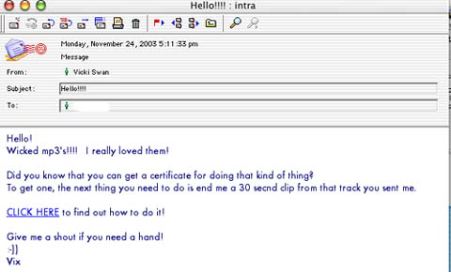
fig 4.2 Mentor to online learner - friendly style
The mail is not cluttered, there is a small amount of
text. A picture or some audio would have been advantageous, but it is
certainly better than fig 4.1.
The researchers in Community X are children that have been out of education
for some time. They have chosen not to learn in the normal teacher - pupil
way. Community X works along the lines of Wengers’ community of practice
(1998). Learning is done in way that suits them, it is constructivist,
and researcher lead.
Litzinger and Osif (1993) state that different learning
styles are ways in which adults and children think and learn. Thinking
and learning is broken down into different cognition, conceptualisation
and motivation. It is the latter of these that very often influence Community X
researchers, they have in many cases had bad experiences at school with
the teachers and their learning potential could be compromised by teacher-like
behaviour by the mentors. Fig 4.3 is such an example of inappropriate
language.
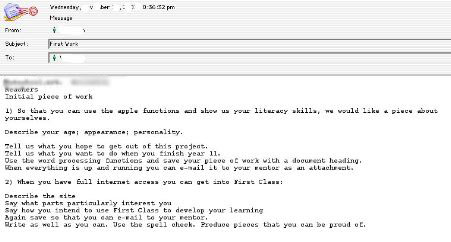
fig 4.3 Mentor to Community X.net researcher using inappropriate language
It is vital that in the initial stages of a researcher / mentor relationship
that they have a getting to know each other period and from then, a friendly
almost buddy like rapport developed. It is a style of teaching that many
of the retired teachers find very difficult to come to terms with.